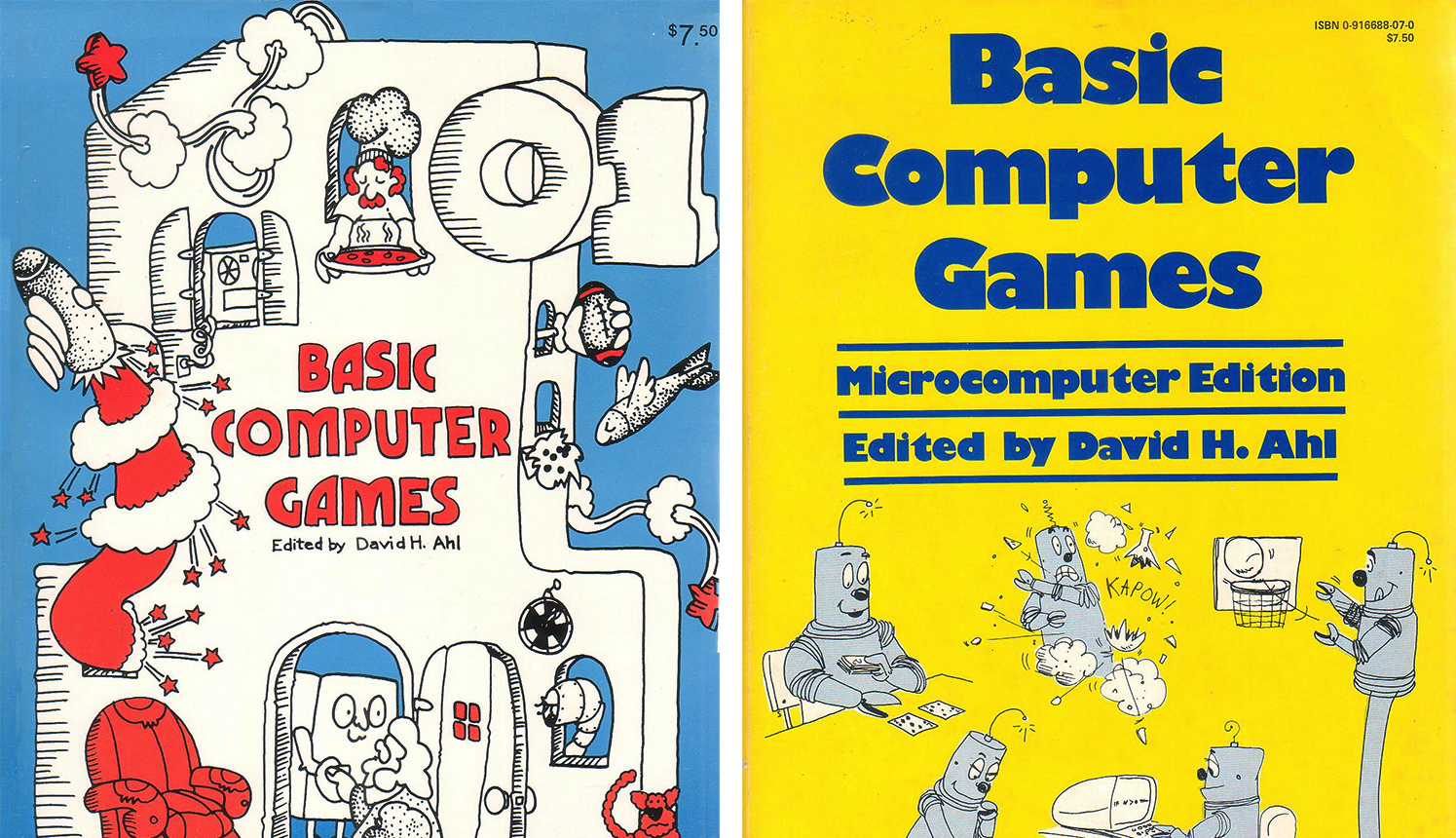I was surprised that there was no easy way to play David Ahl’s classic book, BASIC Computer Games, in your browser. You can now play them here:
Play BASIC Computer Games in Your Browser
BASIC Computer Games sold over a million copies as microcomputer users in the 1970s and early 1980s typed its programs into their Commodore PETs, Apple IIs, and TRS-80s (among many other machines). I smashed up Ahl’s listings with Joshua Bell’s Applesoft BASIC emulator to make it easy for you to select any of these programs and run them. (When I reached out to Ahl for permission, he let me know that he had placed all of these in the public domain after selling Creative Computing.) (Note that Joshua Bell’s emulator is available under an open-source license.)
While Bell was looking for fidelity to the Apple II, I was looking for fidelity to Microsoft 8K BASIC (the back cover proclaims, “All programs run on Microsoft 8K Basic, Rev. 4.0. Basic conversion table included”). I made a few minor edits to the emulator to turn it into what I’ll call the Banana Jr. 80:
- The system now defaults to hi-res mode (80 lines) rather than 40 lines, as most of the games evolved from timeshared machines accessed by teletype. But click the Show output button to see a printout of a program run.
- The pseudorandom number generator now has a random seed; no RANDOMIZE command is necessary.
- PRINTing numbers now pads them with a space to either side.
- TAB(0) had to be changed to not indent 10 spaces.
- INPUT now appends “? ” to the prompt.
I will make other tweaks as I test more of the games. If you notice anything else than seems off, let me know on Twitter.